
One of the most frequent issues I see on LinkedIn is people who are tasked with growing a business but are trying to do this with LinkedIn Business Premium accounts rather than Sales Navigator.
When I ask them whether they have tried Sales Navigator, some haven’t heard of it, others will say “It’s really expensive”, and then there is a final group that says “I tried it and it didn’t work”.
In this article, I’m going to discuss why those who are involved in business development need to be on Sales Navigator. I’ll also review the features on offer with Sales Navigator, the immense amount of value they can potentially bring, and I will address those who couldn’t get Sales Navigator to work for them.
1. Suitability

With business premium you get access to the following:
- Job seeker
- LinkedIn Learning access
- Unlimited search
- Who’s viewed your profile in the past 90 days
- InMail (15 credits compared to Sales Navigator’s 50)
- Company Insights
These features are good, but these are, with the exception of Company Insights, not that particularly useful for prospecting and taking contacts through a buyer’s journey.
LinkedIn Business Premium is aimed at those looking to enhance their personal brand and network, while Sales Navigator is designed to help sales professionals and businesses find, engage and close deals with new and existing contacts.
2. Value for Money

All the features that come with LinkedIn Business Premium, you also get in Sales Navigator. However, you get so many additional features in Sales Navigator for a relatively small amount of additional money per month. These additional features are far more valuable than this small additional cost you need to spend.
3. Many Additional Features

With Sales Navigator, you have 3 products. Core, Advanced and Advanced Plus. In this section, I’m going to walk you through the main additional features and why they are vital for business development.
Core, Advanced and Advanced Plus
All Sales Navigator packages have the following, which are useful to individuals as well as those that are part of a sales team.
Advanced Search Filters
Sales Navigator’s search is far superior to LinkedIn’s search. There is a ‘Leads filter’ search and an ‘Accounts filter’ search which can be combined. On the ‘Leads filter’ search there are between 28 -31 search filters depending on which level of Sales Navigator you have and on the ‘Accounts filter’ search you have between 15 – 16 search filters.
These filters not only enable you to create your own account-based marketing search, but with these vast number of filters enable you to get very targeted, and they also provide insights on the leads and companies you are looking to target. In addition to this, you can save searches saving lots of time and alerting you to new people entering the search.
Personas
Personas are a relatively new feature on Sales Navigator and enable you to set up a Persona (or Personas) based on whom you are targeting. When doing this, the persona filters into many areas of your Sales Navigator account. They filter into search, your homepage, Account pages, and dynamic recommendations ensuring you are receiving relevant insights in Sales Navigator and saving you time too.
Saving Leads and Accounts
On Sales Navigator, you have the ability to save up to 10,000 leads and accounts. When you save leads and accounts, Sales Navigator provides you with alerts so that you can track their activities. These alerts could be job changes, posts, news, or growth insights, as well as many more.
Segmenting Leads and Accounts into Lists and Adding Notes
As well as saving leads and accounts, you can segment your leads and accounts into lists. This is a great way to organise the contacts you want to keep an eye on. These lists can be brought into the searches too, which is extremely useful too. The other thing with saving leads and accounts, you can add notes to keep a track of useful information about leads and accounts.
Account Pages (Company pages)
LinkedIn Business Premium users when they visit an account page, they can see some company insights. However, when Sales Navigator users go onto accounts pages, they have access to even more functionality. They can access Relationship Explorer, Account Map, Personas and alerts. These help you identify opportunities to start warm conversations with potential clients.
Advanced and Advanced Plus
When you purchase the next Sales Navigator package, you get access to some other useful features. The Advanced package is aimed at sales team members due to the team functionalities. That said, this package also has some great features that individual users can benefit greatly from. The functionalities include:
TeamLink
Teamlink is designed for those in a sales team to leverage their team’s network to gain warm introductions.
Shared Lists
Those in the same sales team can share lists. For example, the head of the team can allocate lists to reps to target.
Upload your Book of Business
If you have some data already in a csv (or you can create one easily), the Upload your book of business feature allows you to quickly add the companies you want to target.
Buyer Intent
Buyer Intent provides insights to identify which accounts (companies) are showing interest in you and your company. This is important because it identifies who best to focus on.
Smart Links
Smart links enable account holders to track engagement. When someone clicks on the link, you will be able to see information like who it was that clicked, how long the person spent viewing the content, how long they spent on each page if it’s a pdf etc. This information is incredibly useful as it shows who has shown interest in what you offer, but how much interest as well.
Advanced Plus Only
Advanced Plus is aimed at larger organisations with good-sized sales teams who use specific CRM programs (Microsoft Dynamics and Salesforce). This is the only plan to which you can connect these specific CRMs using Sales Navigator integration. The features include:
CRM Sync and Integration
With CRM sync you can add your contacts into Sales Navigator lists. You can also automatically log key activities that you undertake on Sales Navigator, for example, messages and notes to go into your CRM. These functionalities can save a lot of time. You can also use data validations to identify when CRM contacts are out-of-date and no longer with their company.
4. Efficiency

There are many time-saving activities when you switch from LinkedIn Business Premium to Sales Navigator.
For example, manually searching takes time. With Sales Navigator, you can save multiple searches so they are there for you to pick up from where you left off rather than having to re-do searches and essentially wasting valuable time
Setting up personas, as we discussed above, enables us to save lots of time when we are on accounts pages and enable us to quickly identify the contacts at a company we want to reach out to. With LinkedIn Business Premium, achieving the same would require going to the search, adding in job titles and then not being able to save them!
Researching the insights that Sales Navigator provide would not only take lots of man hours, but much of the information is not readily available to the general public.
Another example is the time saved by tracking prospects within Sales Navigator and not adding them to external spreadsheets. Once again, lost time.
5. Effectiveness

The many additional features of Sales Navigator over LinkedIn Business Premium enable you to run more effective campaigns.
Sales Navigator’s search enables you to find and save more highly targeted people than is possible with LinkedIn Premium’s search. This is because it has more filters so you can get really granular and thus find highly relevant contacts.
As well as the search, the insights that are available on leads and accounts make prospecting much more effective. All these insights are potential conversation starters, so that, for example, people who ‘Posted on LinkedIn in 30 days’ can be identified and reached out to. Alerts go even further because on mass your saved leads content is accessible from the home page. As with many things in life, timing is everything.
Saving leads and accounts into lead lists enables tracking, segmenting and the ability to add notes. This enables you to identify who is best to follow up with and measure and analyse your sales performance.
The additional tools in the advanced and advanced plus packages enable you to be more effective. These include the tracking of engagement through Smart Links, information about who is best to reach out to via Buyer Insight, and automatically updating the CRM. I appreciate not everyone will upgrade to these packages, but the option is there for those that will gain the additional value.
6. Productivity and Results
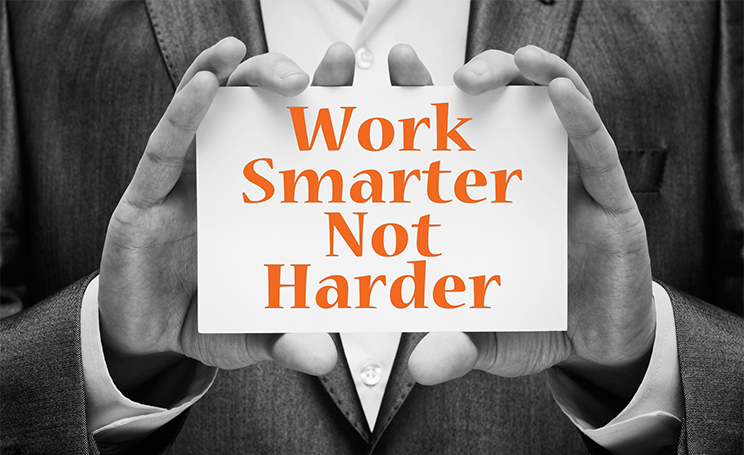
Sales Navigator potentially helps your activities on LinkedIn to be considerably more efficient and effective.
The net result of all the time-saving activities and running more effective campaigns means you will get through more work and can generate better results. Your productivity has the potential to go through the roof.
That said, behind this fantastic tool you still need to have the fundamentals in place; like targeting the right people, knowing the best strategies to adopt, adding value and insights, personalising your outreach, and developing systems and habits so you consistently implement the necessary actions.
Sales Navigator has the capability to help take your productivity, and the results you get from your efforts on LinkedIn to a new level. The caveat is though, you need to know what you’re doing with it to maximise this potential. This is the reason why many people who try it say “I tried it and it didn’t work”.
Those that say this, have either not taken the time themselves, or have not paid a trainer to learn how to use Sales Navigator effectively. You wouldn’t buy the best golf equipment money can buy and then not practice with them before a tournament.
Learn how to use Sales Navigator, get all the necessary strategies and systems in place, and your business development activities on LinkedIn will skyrocket.
Conclusion
For those who are on a free LinkedIn account or LinkedIn Business Premium, LinkedIn Business Premium is aimed at those looking to enhance their personal brand and network. Sales Navigator packages on the other hand are designed to help sales professionals and businesses find, engage and close deals with new and existing contacts. They are targeting two different groups.
If you have had Sales Navigator in the past, or are currently using it and it isn’t working for you, then you need to ask yourself whether you really do know how to use it. Have you put the necessary time and resources into mastering it? If not, this may be where your issues lie. Or it could be you need to do some work on your fundamental strategy work or personal branding. If you have done all this and are confident about this, then perhaps LinkedIn may not be the best platform for you to attract and engage your target audience. This is a possibility.
Sales Navigator is a fantastic tool that gives you access to powerful features and insights that can make prospecting easier. It has the potential to help you to be considerably more efficient and effective on LinkedIn. This does not happen on its own though. You don’t just upgrade, pay your monthly or yearly subscription and miraculously you start generating lots of amazing sales leads. Sales Navigator works when you use it properly and have all the fundamentals in place as well. Do this and you will start to get the returns your efforts deserve.



