
When chatting with existing Sales Navigator and ex-users the overwhelming message I get is that Sales Navigator isn’t intuitive, it takes lots of time to learn, and they really don’t know where to start.
The ironic thing is when you do know how to use the features, when you have a nailed-down ideal client profile, and you know the solid strategies to implement, this gives you focus, saves you time and you get into a flow of starting sales conversations. The problem remains…how do you get to this stage?
1. Sales Navigator Coach
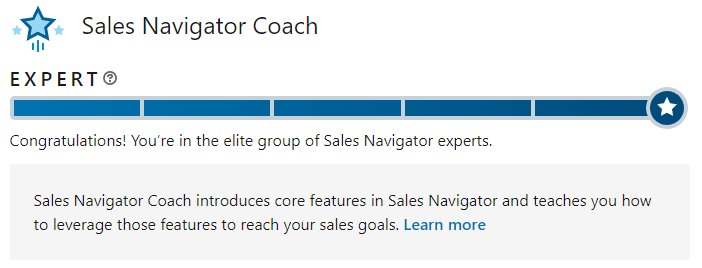
Sales Navigator Coach is a feature on Sales Navigator that is available by clicking on the Profile icon. It is a useful tool to get an introduction to the features of Sales Navigator.
Sales Navigator Coach takes you through a series of short videos to show you some of the main features of your Sales Navigator account. After watching each video, you can then click on the link to try the feature for yourself or click on a link to learn more, which opens up LinkedIn help on a specific topic.
As you progress through the videos and complete the basic tasks, the coach meter will move from one level to another measuring your level of Sales Navigator mastery. There are five levels:
- Beginner
- Intermediate
- Proficient
- Advanced
- Expert
By completing the videos, and the tasks thereafter, you will get a feel for the features and how they can be used.
A word of warning for those on Advanced or Advanced Plus, the admin of the account can track your Sales Navigator Coach activity metrics through ‘Usage reporting’ within the ‘Admin’ home page. Big Brother can be watching…if your admin knows this!
Sales Navigator Coach is there for your benefit so best to complete it to start your learning.
2. Social Selling Index (SSI)
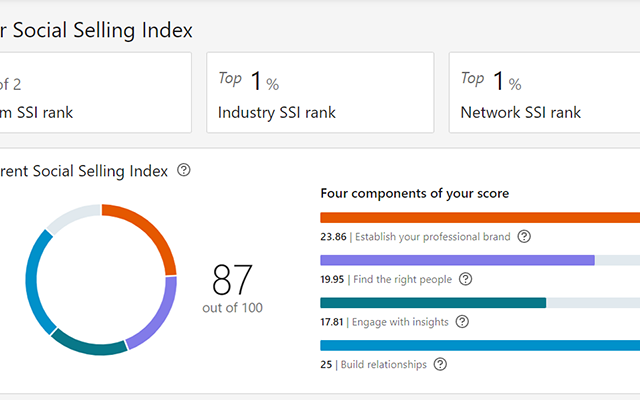
LinkedIn measures how effective your social selling efforts are via its ‘Social Selling Index’ (SSI). Your SSI score is updated daily and you are scored out of 100 based on four categories:
Establish your professional brand
Complete your profile with the customer in mind. Become a thought leader by publishing meaningful posts.
Find the right people
Identify better prospects in less time using efficient search and research tools.
Engage with insights
Discover and share conversation-worthy updates to create and grow relationships.
Build relationships
Strengthen your network by finding and establishing trust with decision-makers.
What score should you aim for?
A score of 70 is good but ideally aim for 75+ as this is where you’ll really start to see traction. A score of under 60 negatively impacts the reach of your posts.
By regularly monitoring your SSI you can use it as a guide to help you to track your progress in the 4 categories, identify areas that need improvement, and improve all aspects of your selling on LinkedIn. Ultimately, the new business generated is the ultimate goal, but your SSI score will indicate where you may be underperforming.
3. Sales Navigator: The A-Z

The ‘Sales Navigator: The A-Z’ is a FREE quarterly guide I launched this month (next edition October 2023).
The aim of the guide is to help existing Sales Navigator users (and future users) gain a better understanding of how to use the main features (see 18 ‘Spotlight’ pages). It is also a reference document with 145 Sales Navigator feature definitions across the 3 Sales Navigator plans (Core, Advanced and Advanced Plus) to describe what the feature is, where it is used, and which of the 3 plans the feature is included in.
Another aim of the guide is to keep Sales Navigator users updated with changes within Sales Navigator (not always well documented) and to provide more resources to help you to make Sales Navigator work for you.
4. Seek External Help

There is no doubt Sales Navigator is not the easiest tool to get up and running with quickly. Setting it up correctly with your ideal target clients is critical. Knowing the strategies to adopt and the actionable steps you need to take on a daily, weekly and monthly basis will help you to build a system that you can rely on to help you start sales conversations with people at companies who can potentially buy from you.
We can’t be masters of everything we do. Sometimes we need to ask for help from external companies that specialise in particular areas. Most Sales Navigator coaches will give you a free 30-minute ‘discovery call’ so you can see whether there is a good fit.
Conclusion
Whatever stage you’re currently at with learning and using Sales Navigator effectively, you should continually assess the returns you’re making on your investment in Sales Navigator each month, quarter and year.
If you’re making returns then great. But, how can you improve on what you’re doing? Maximising the ROI of the spend on Sales Navigator and your time is crucial.
If you’re not making returns, then you need to make a change. Review the 4 steps above to see which of these you haven’t done and which steps you want to take next. Whatever you do, don’t keep paying for Sales Navigator month after month and not get a return.
The potential of using Sales Navigator is huge, but to realise this potential you need to learn the tool, set it up correctly, and use it effectively. Generating returns is vital and if you’re not doing this then make a change.



